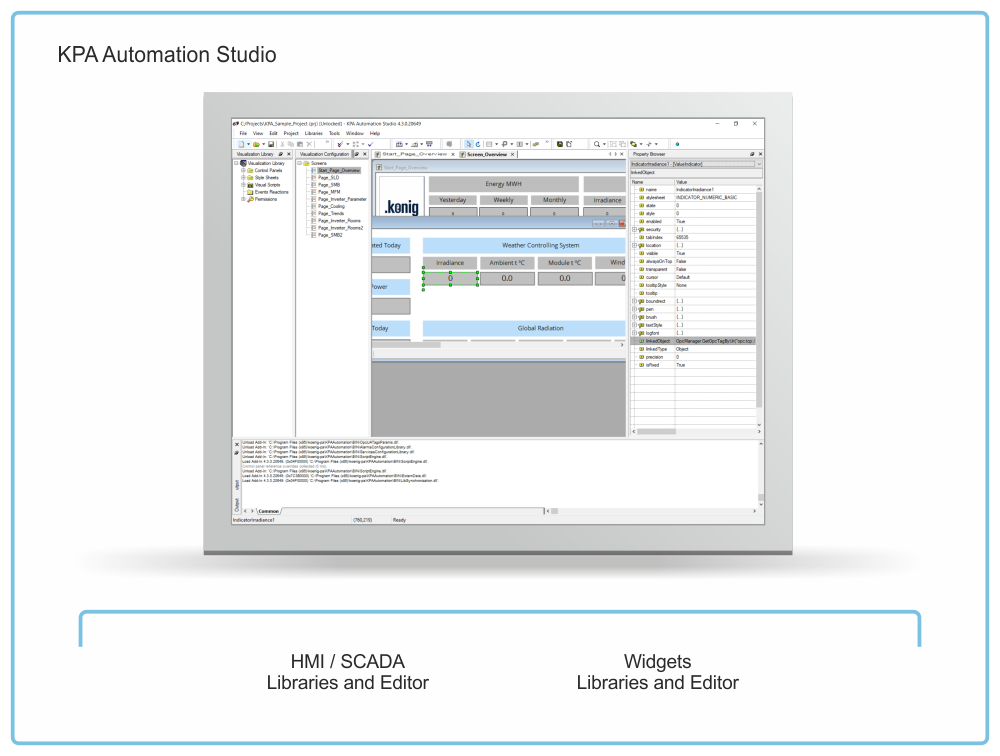KPA Automation View is a powerful software solution using design tools to create advanced human-machine interfaces (HMI) for programming any interface control.
Unlimited possibilities for creation complex interfaces
The core component of KPA Automation View is a control panel – an instance that combines graphical representation of real-time data and certain control logic. Several control panels can be opened as different windows or nested inside each other.
New Features in versions
In KPA Automation View, there are no limits on the number of created screens and data tags.
Moreover, static and animated graphics are available, so that objects can change appearance according to the values of the PLC tags.
User access control and logging
KPA Automation View provides a wide range of user access settings. For example, separate authorization for administrators with full access rights and for operators who can only control the equipment can be set. All user actions are logged.
Connection to various types of PLC
Data is transferred between PLC and KPA Automation View through OPC UA, OPC DA Classic or custom TCP-based protocols. Other protocols are supported using KPA Automation Server.
Additional features of data storage, export, and report generation
KPA Automation View offers data storage, report generation of the current state of the system, data export in CSV and HTML file formats, and work with databases (read from or write into MS SQL and MySQL).
Suitable for CFR 21 Part 11 compliant systems
Title 21 Part 11 of the Code of Federal Regulations (CFR) establishes the United States Food and Drug Administration (FDA) regulations on electronic records and electronic signatures. CFR 21 Part 11 applies to medical device manufacturers, biotech companies, biologics developers, and other FDA-regulated industries.
Multi-HMI support
KPA Automation View can run on several Windows-based PCs. It is available for Windows 7 Professional and Windows 10 IoT operating systems. On demand, we offer images of these operating systems to ensure consistent work of KPA Automation View.
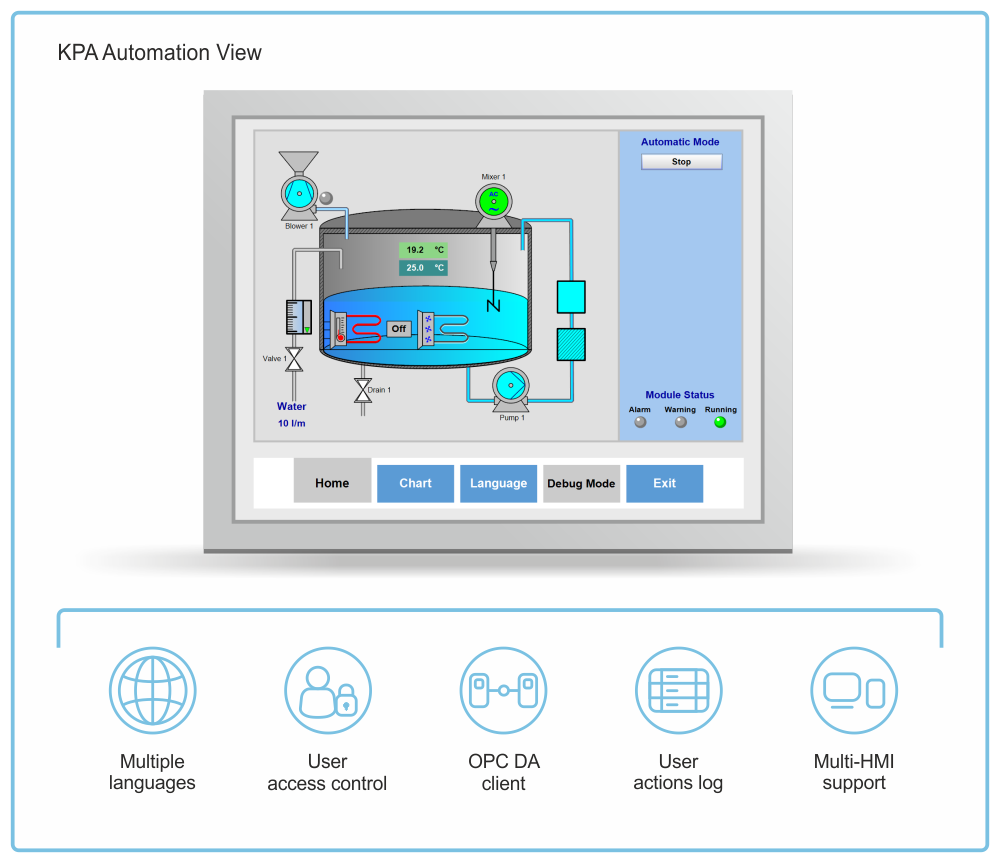 The delivered package of KPA Automation View includes KPA Automation Studio – integrated development environment with user-friendly drag-and-drop user interface for programming appearance and behavior of HMI controls.
The delivered package of KPA Automation View includes KPA Automation Studio – integrated development environment with user-friendly drag-and-drop user interface for programming appearance and behavior of HMI controls.
The result of the KPA Automation Studio development is a project running in KPA Automation View.
KPA Automation Studio provides the following features for creation of process control visualization projects adapted to the needs of a customer:
- Visualization Library that includes vector graphics editor, script code editor, property and event browsers, wizards, and so on
- Security Editor used for user management and permission control
- Dictionary Editor for managing project strings translation that are displayed in HMI
- Engineering Units Editor that helps to manage engineering units
For ease and convenience of development, KPA Automation Studio offers:
- Object-oriented approach to all components
- Scintilla-based code editors
- Code completion and syntax checking
- JavaScript support for client-side scripting
- Ready-to-use libraries with convenient library management