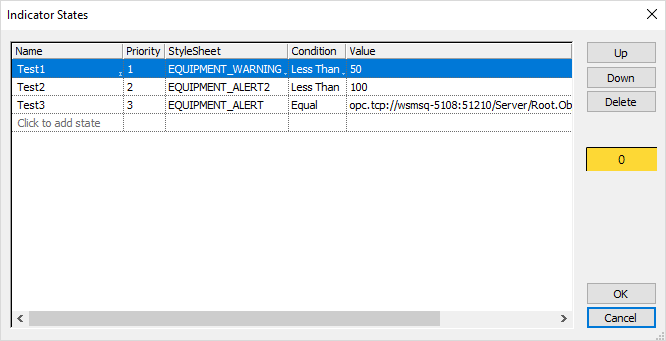Enhance your user interface with the new Indicator States feature in KPA Automation Studio. With this tool, you have full control over how your value indicators respond to specific conditions.
Imagine being able to change the color, size, or style of your indicators – all without time-consuming scripting. Now it is possible to effortlessly set conditions for Value Indicators to change appearance with just a few clicks, empowering developers to deliver exceptional user experiences with minimal effort.
Experience the ease and efficiency of our new Indicator States feature and elevate your system’s aesthetics and functionality.