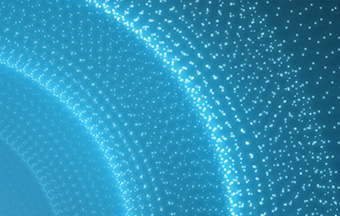A new version of KPA Automation softPLC 1.1.19003.0 is released
KPA Automation softPLC 1.1.19003.0 includes the following new features and improvements:
- A new sample SolarPlant is added to demonstrate how to work with OPC UA Server configuration
- Shared Memory samples are added in C language to demonstrate how to use shared memory functionality on different OSes (Windows, Linux, INtime)
- To have a set of stored retains to provide security, added a special UDFB which allows to store retains in the list of files cyclically
- Added the possibility to configure OPC UA Server to update variables cyclically or on demand. The Cyclic update check box was added to OPC UA variable properties
- From now on, it is possible to get maximum time which is consumed by the write retain variables operation. For this purpose, a new function block F_SAVERETAINTIME was added
- Added the possibility to change cycle time in online mode when the project with EtherCAT configuration
- Provided the possibility to set a default directory for user projects during installation of KPA Automation softPLC Studio
- CAM tables editor: now, it is possible to create a CAM table directly from KPA Automation softPLC Studio and then use it within Motion FBs
- Added UDFB to check and stop PLC if cycle time exceeds defined limits
- Improvement of synchronization with EtherCAT: PLC controls the cycle and KPA EtherCAT Master works in Sync mode 2
- Log file improvement:
- A new log file is created when the current one reaches a maximum log file size
- Added a footer to log files with info about some cycle timings and memory statistics
- Added a header to log files with generic info about versions of components and hardware
- From now on, KPA Automation softPLC for Windows runs as a service with administrator rights. A tray application controls the start/stop procedures
- Tracing operations moved to a separate thread to reduce the main cycle overhead
- Now, it is possible to run KPA Automation softPLC for Linux as a daemon
- Added Python certificate generator to KPA Automation softPLC installer
- Fixed the following issues:
- Variable’s data type was not applied automatically if the variable was dragged to OPC UA Server configuration
- No info on the stat command line argument in KPA Automation softPLC Help (called by /? or –help)