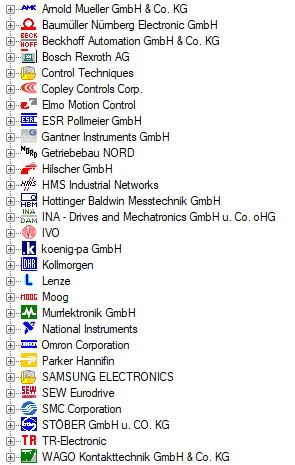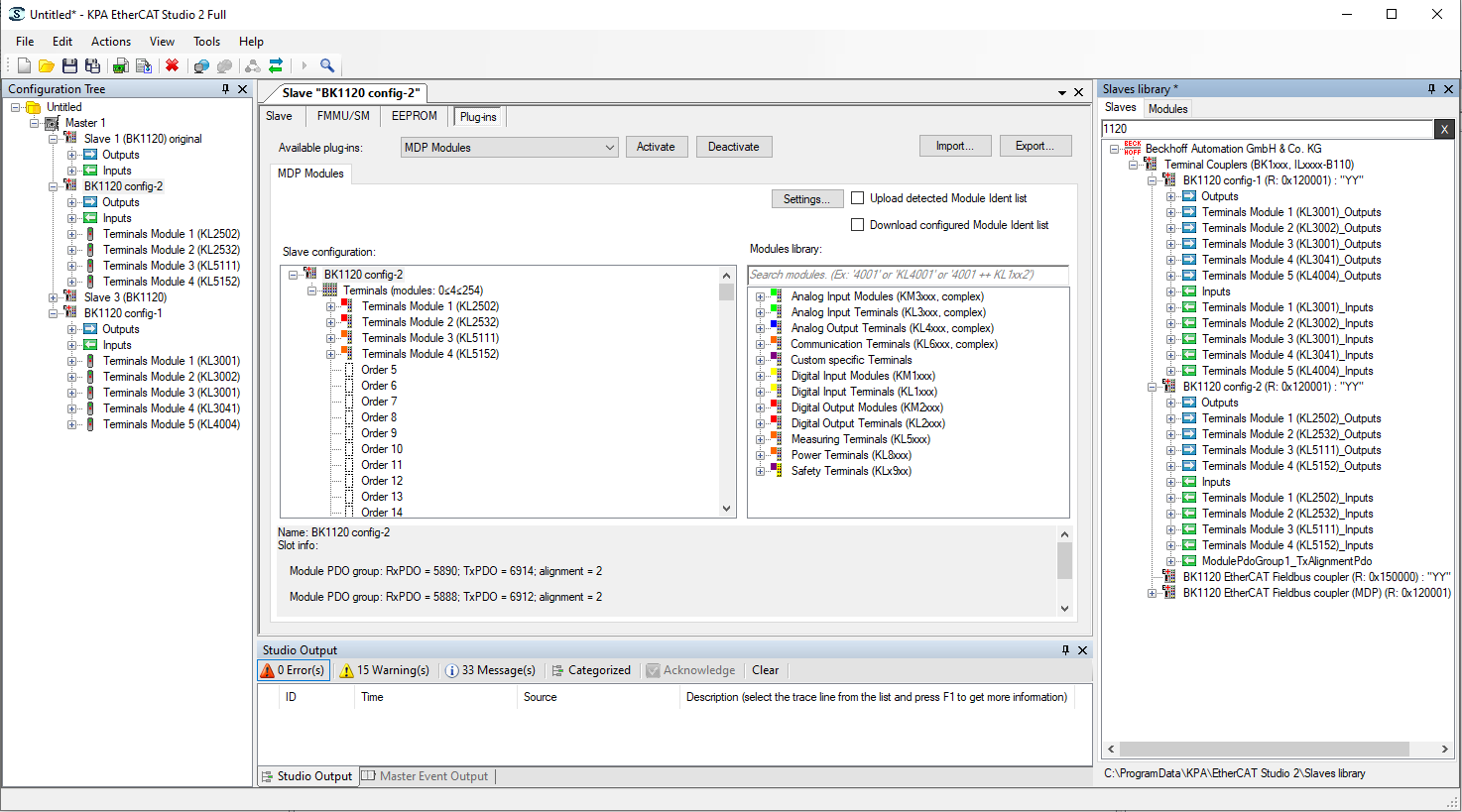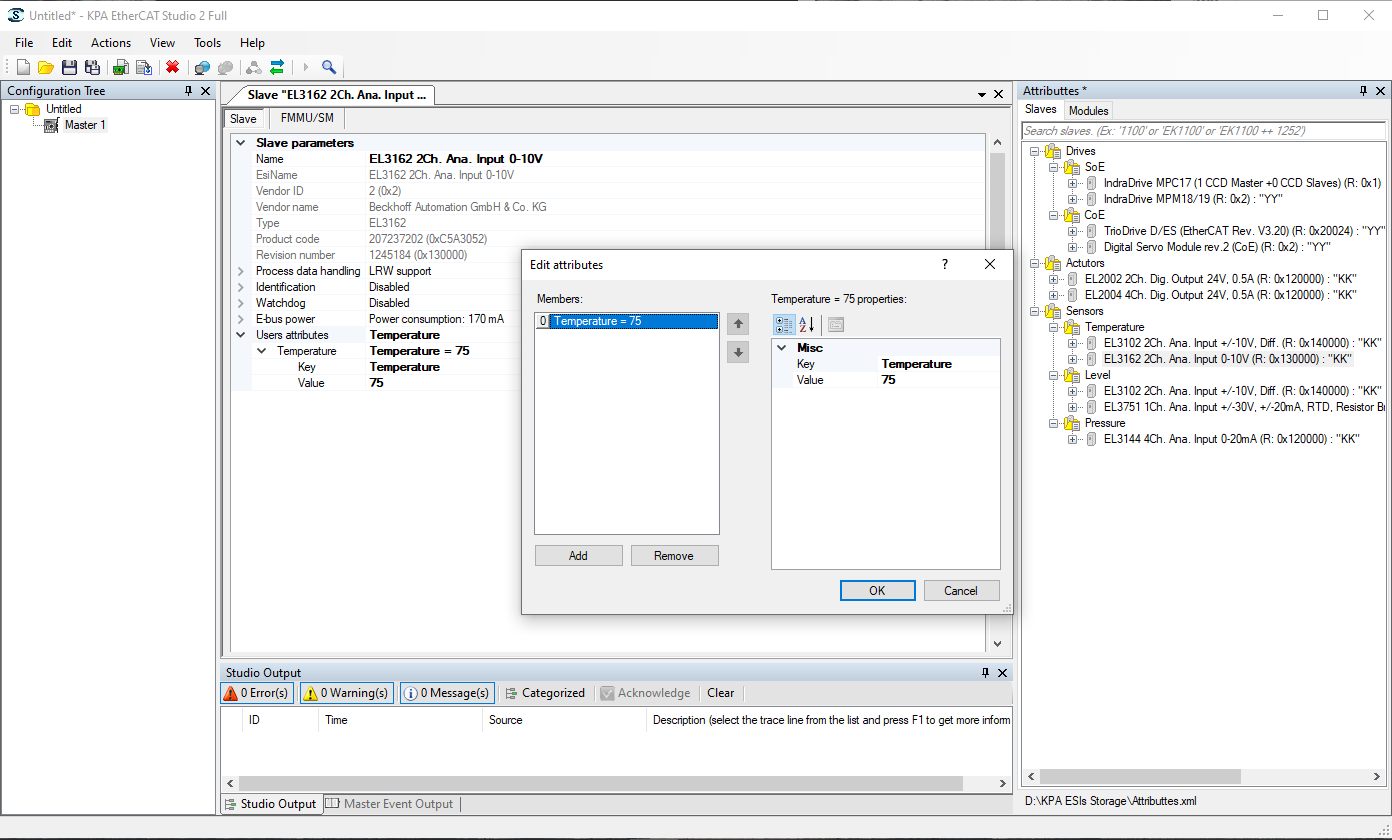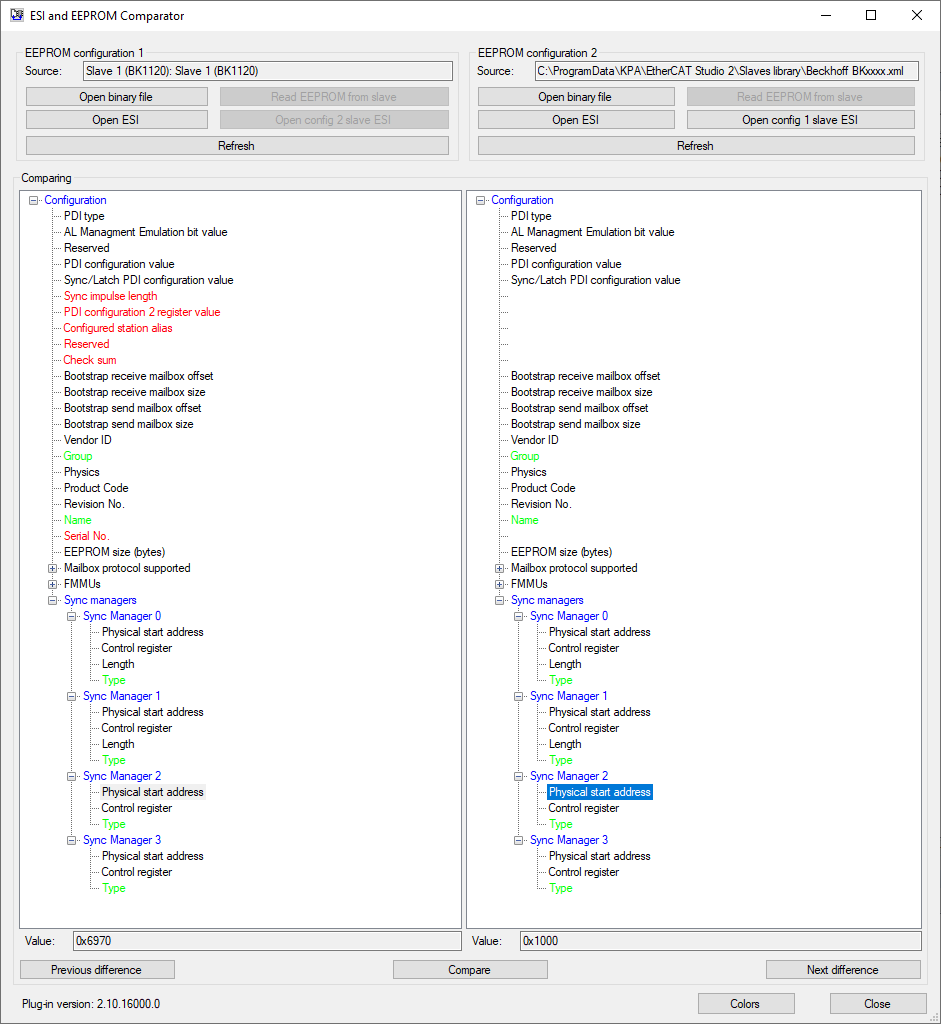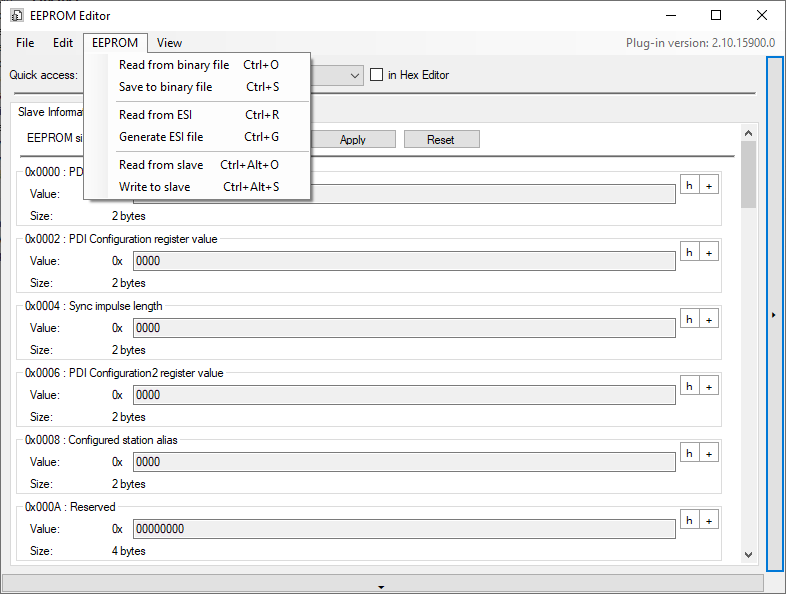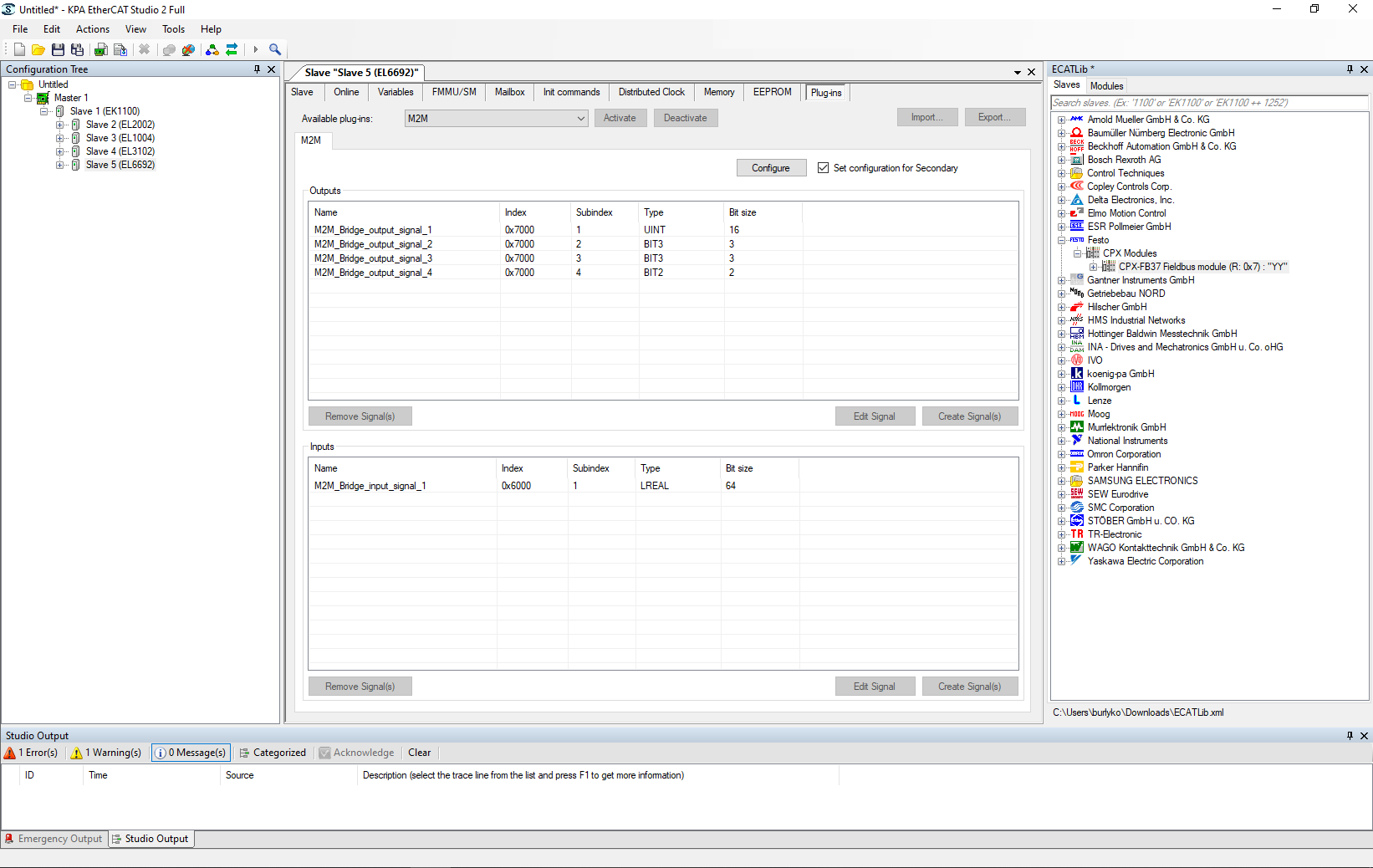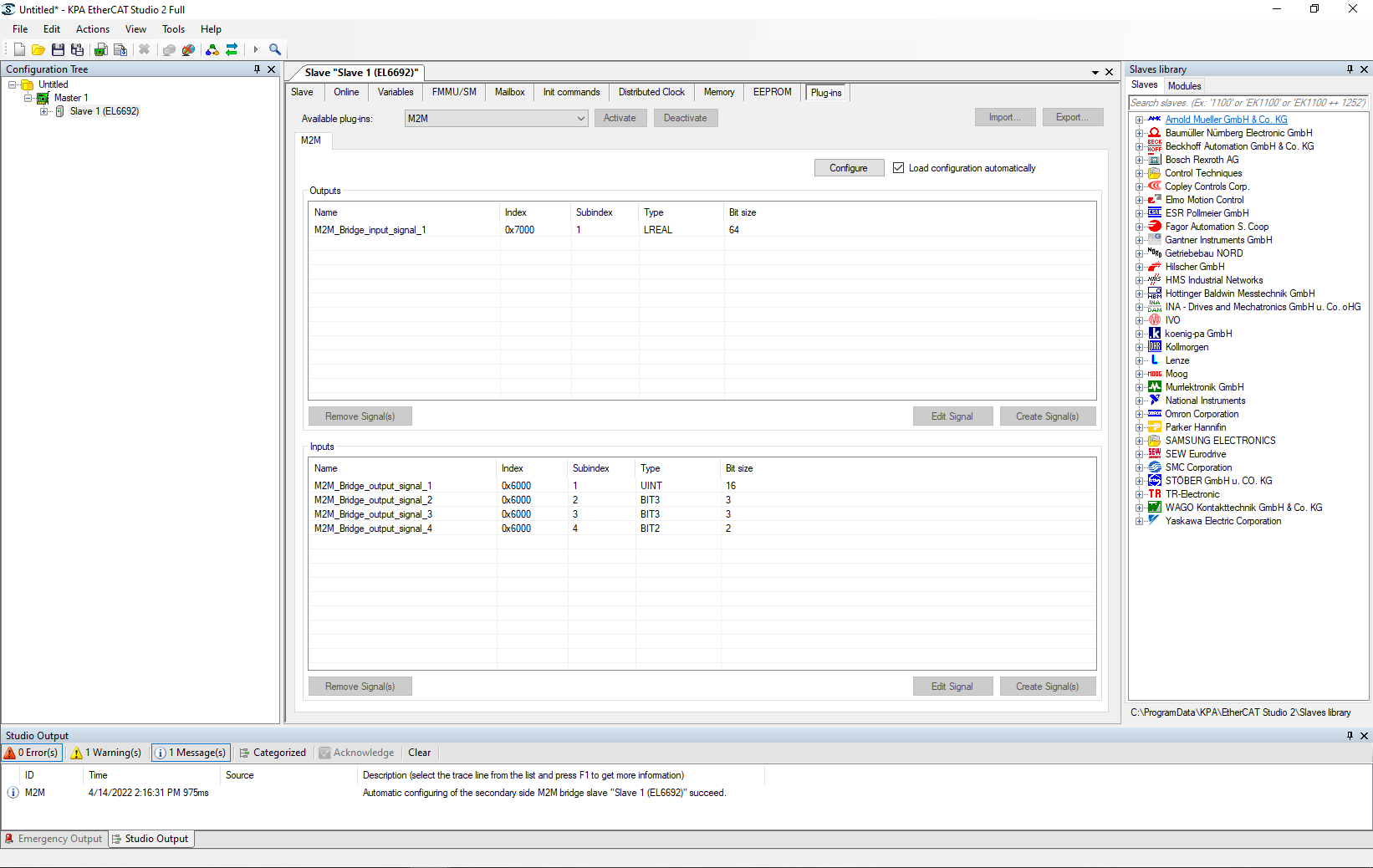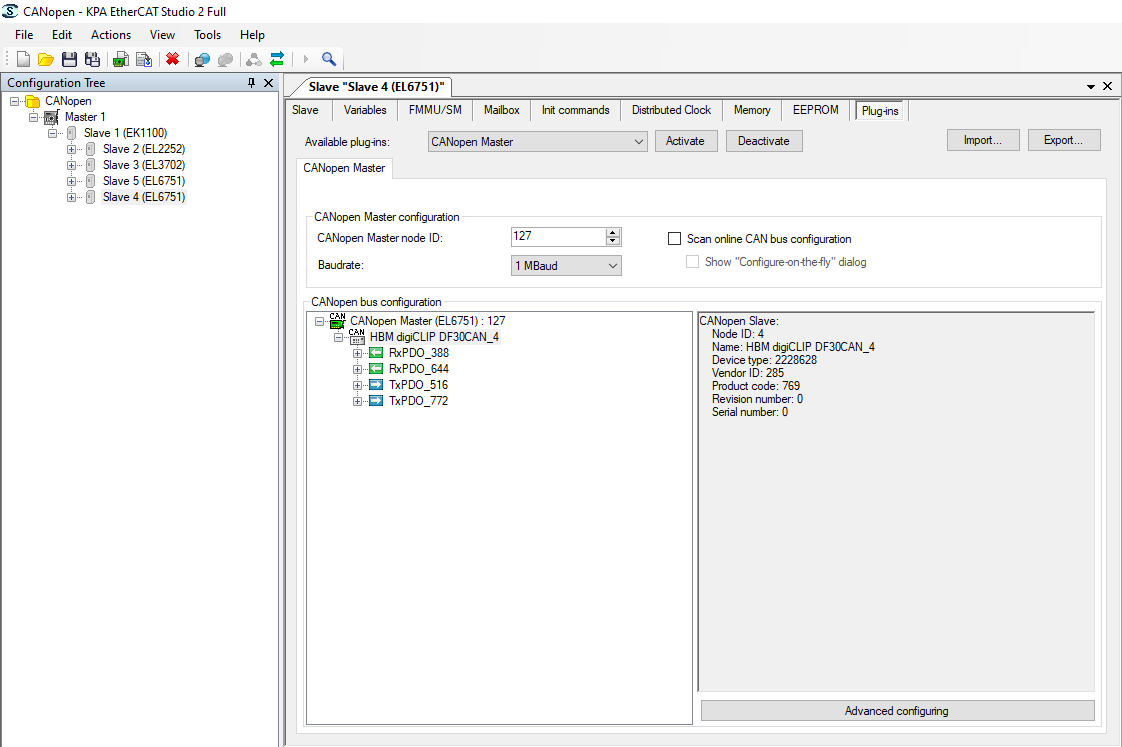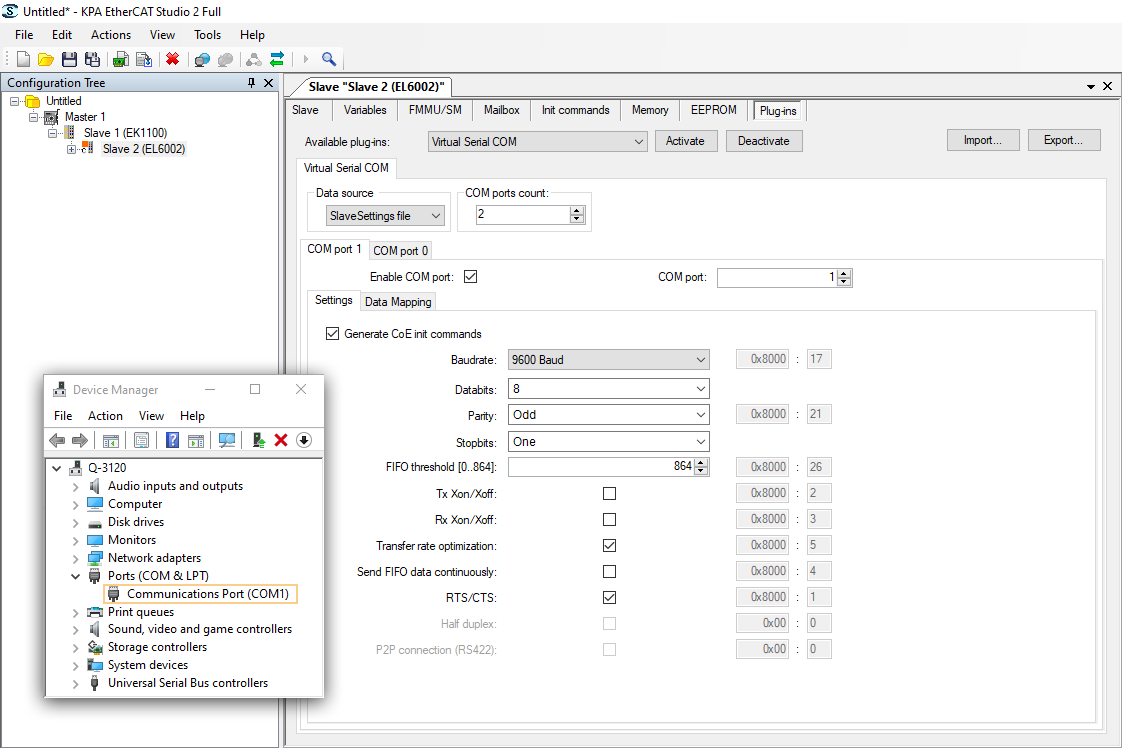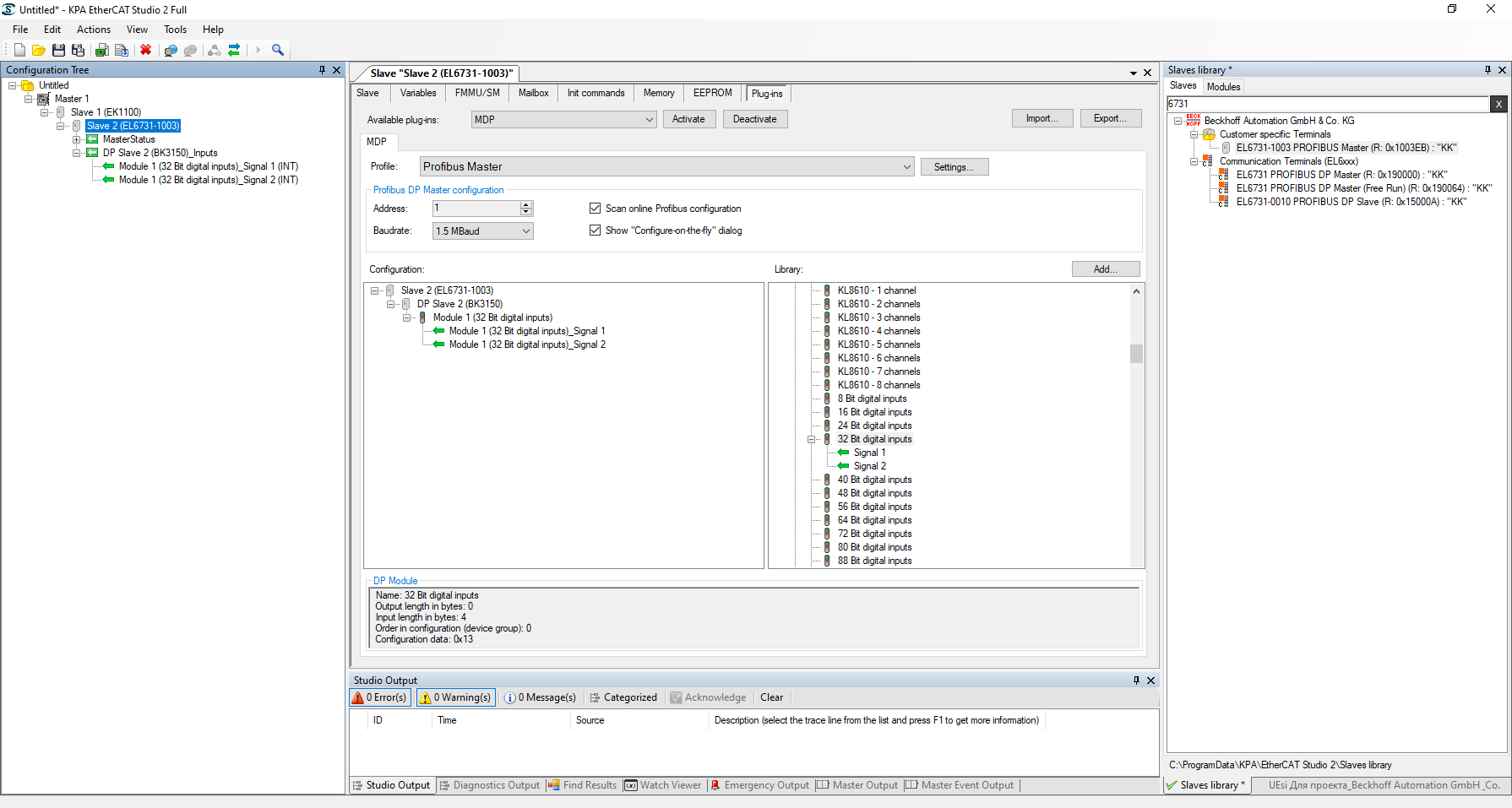Main Functions
- Creation of distributable Master Configuration files according to ETG standards
- Free declaration of I/O signal names and addresses
- Variable declarations exchange with software development tools in:- IEC 61131-3 (PLC configurations or in XML-format)- “C” / C++ (*.h files)
- Transparent handling of MDP (Modular Device Profile) Slaves like CAN- and Profibus-Master Gateways
- Supporting of the Memory and EEPROM editor
Attributes
- Process data configuration
- Supporting of Mailbox protocol
- Defining Device Identification Address
- Name changing
- Slave type
- Process image display period
- Statistics display period
- Revision number
- Physical address
- Auto increment value
Parametrization
- Adding and changing of Init Commands
- PDO configuration
- Hot-connected groups and segments
- Memory mapping
- Defining virtual and custom variables
- Sync manager
- Watchdog
Extendable Slave Library
Working with the Slaves Library collections also gives an opportunity to search the Slave. It could be done by Slave’s name or part of it. Also, it is possible to call up the history of searches, will be displayed last 9 queries.
ESI and EEPROM Comparing Tool
The tool gives an opportunity to compare the previous expected configuration of the slave (given in the EEPROM) with the existing to understand weather it is possible to replace the slave, or it should be reconfigured. Categories with differences, different values, absence of items and coincidence are displayed in various colors, which can be adjusted by the user.
The configuration may be kept not only from EEPROM, but also from ESI files.
It is possible to generate ESI files from EEPROM and vice versa by using EEPROM Editor.
Modular Device Profile
Modular Device Profile (MDP) defines a modeling of structures within a device. Mainly it deals with the object dictionary structure and corresponding behavior of the entries. Customer can change the appearance of the product (icons, name, splash screen, etc.).
- The MDP Modules plug-in is intended to configure slave supporting MDP with modules specified in its ESI file. Each module can add its process data: PDO and signals and their indexes are dependent on the position of the module. Slots have limits and not all modules can be applied to them. The quantity of modules is also limited.
-
The EtherCAT bridge terminal EL6692/EL6695 enables data exchange between EtherCAT strands with different masters. It consists of two EtherCAT slaves in one case. For example: the EL6692 on the primary side (terminal bus) and the EL6692-0002 on the secondary side with network cable connection.
The KPA M2M plug-in is intended to configure both sides of the bridge terminal (Primary and Secondary. Primary – the slave changes its state to Operational without checking if structures of inputs and outputs of Masters match. Secondary – the slave changes its state to Operational only if structures of inputs and outputs of Masters match.)
The structure of Inputs and Outputs signals on one side inverses at transferring them to another side. In other words, Inputs become Outputs and Outputs become Inputs. -
MDP 4-CAN Gateway plug-in is intended to configure KPA EtherCAT 4-CAN Gateway device with or without KPA EtherCAT 4-CAN Gateway driver.
KPA Studio has a built-in plugin for CANopen Master. This plugin allows the user to adjust CANopen Master configuration got by scanning CAN bus. -
The Virtual Serial COM plugin is a separate feature which is, by default, available in the Premium class of KPA Studio. The plugin is intended to configure the serial interface terminal and its communication with the Virtual Serial COM port.
In conjunction with the KPA Virtual Serial COM driver (further KPA VCOM driver) and the KPA EtherCAT Master the serial interface terminal can be used as a normal Windows COM interface.
Therefore, the user can communicate from its Windows based application with the device supported RS232/RS422/RS485 serial interface through the Virtual Serial COM port. - The Profibus slave plugin is intended to configure EL6731-0010 for communication between EtherCAT® and PROFIBUS.
Information about the EL6731-0010 see at www.beckhoff.com.