Hot Connect function allows us to connect additional devices flexibly. They can be optionally removed from or added to the data traffic before the start or during operation of the system. Such actions will not cause the damage of the overall functionality. This is called “flexible topology” or Hot Connect.
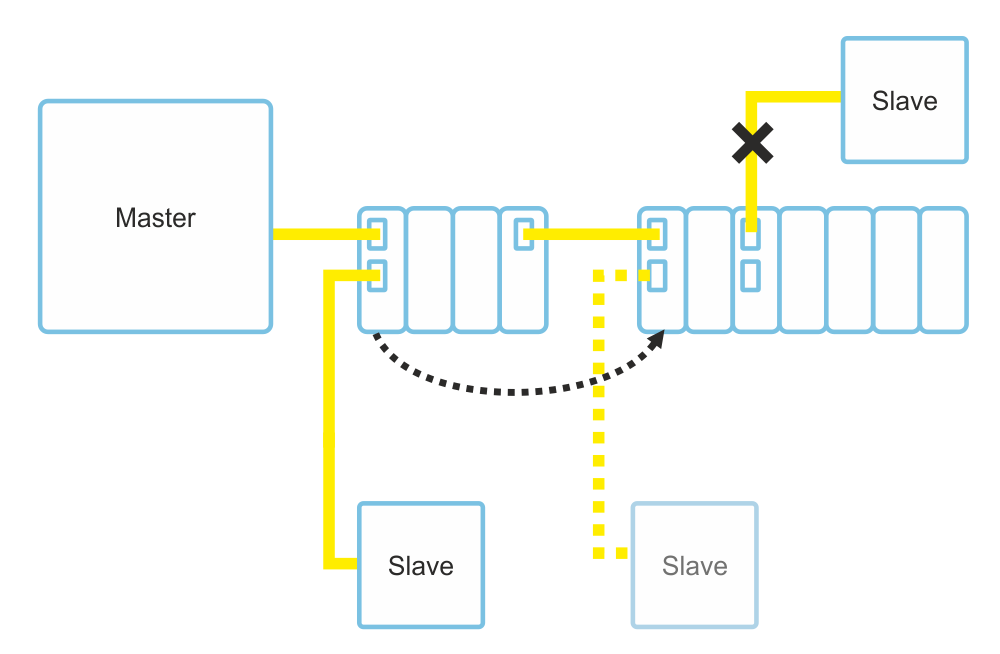
It is the extended KPA EtherCAT Master Stack feature which is available in Premium class. Hot Connect allows us to handle any quantity of modules, i.e. to create scalable models. Newly added slaves are automatically switched to the operational state.
This feature is the most valuable in the following cases:
- Production process that requires periodic measurements of such parameters as temperature, pressure, etc.
- Large systems that is divided into classes
- Applications in which topology changes are frequently made
Devices with Hot Connect connectivity may be configured as individual slaves (drives, terminals, sensors, position encoders, etc.) or as groups of slaves (couplers & terminals). It is highly recommended to use device identification for correct detection of Hot-Connected slaves. For example, to resolve slaves which have the same vendor, product code and revision number, device identification helps to find the certain slave for the function. Also, it should be noted that following the establishment of a connection to a Hot Connect group, some additional bus activities are performed, which may lead to a several seconds of delay. These activities include the following:
- Establishment of an Ethernet link
- Device parameterization
- Switching to OP state
- Distributed Clocks synchronization (if necessary).
Thus, considerable reduction of the software/hardware maintenance and development is one of the undeniable Hot Connect advantages.


